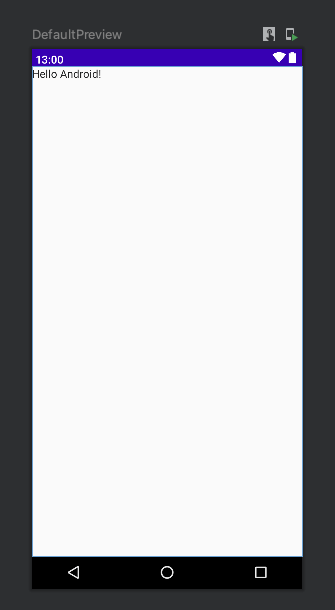Showing devices in a Jetpack Compose Preview
— Android, Jetpack, Compose, Kotlin — 1 min read
Jetpack Compose previews are really handy and speed up development. But what about when you want to see a preview in a particular device without using an emulator?
You actually only need to add a couple of lines to achieve this. I had mostly been using previews as is until lately when I did some research about this. So say for example you have the following preview that you get when you make an empty Compose project:
1@Preview2@Composable3fun DefaultPreview() {4 AppTheme {5 Greeting("Android")6 }7}This will just show as a normal preview, you'll only see the text. First you need to add showSystemUi = true to see the preview inside a device frame:
1@Preview(showSystemUi = true)2@Composable3fun DefaultPreview() {4 AppTheme {5 Greeting("Android")6 }7}You might already be happy with this, but there is another step if you want to see the preview in a specific device. You need to also use the device parameter. Here's an example:
1@Preview(showSystemUi = true, device = Devices.PIXEL_3)2@Composable3fun DefaultPreview() {4 AppTheme {5 Greeting("Android")6 }7}In the above example I used a Pixel 3, you do have a few options that you can use though. Here's what the source code for the Devices class looks like:
1object Devices {2 const val DEFAULT = ""3
4 const val NEXUS_7 = "id:Nexus 7"5 const val NEXUS_7_2013 = "id:Nexus 7 2013"6 const val NEXUS_5 = "id:Nexus 5"7 const val NEXUS_6 = "id:Nexus 6"8 const val NEXUS_9 = "id:Nexus 9"9 const val NEXUS_10 = "name:Nexus 10"10 const val NEXUS_5X = "id:Nexus 5X"11 const val NEXUS_6P = "id:Nexus 6P"12 const val PIXEL_C = "id:pixel_c"13 const val PIXEL = "id:pixel"14 const val PIXEL_XL = "id:pixel_xl"15 const val PIXEL_2 = "id:pixel_2"16 const val PIXEL_2_XL = "id:pixel_2_xl"17 const val PIXEL_3 = "id:pixel_3"18 const val PIXEL_3_XL = "id:pixel_3_xl"19 const val PIXEL_3A = "id:pixel_3a"20 const val PIXEL_3A_XL = "id:pixel_3a_xl"21 const val PIXEL_4 = "id:pixel_4"22 const val PIXEL_4_XL = "id:pixel_4_xl"23
24 const val AUTOMOTIVE_1024p = "id:automotive_1024p_landscape"25
26 const val WEAR_OS_LARGE_ROUND = "id:wearos_large_round"27 const val WEAR_OS_SMALL_ROUND = "id:wearos_small_round"28 const val WEAR_OS_SQUARE = "id:wearos_square"29 const val WEAR_OS_RECT = "id:wearos_rect"30
31 // Reference devices32 const val PHONE = "spec:id=reference_phone,shape=Normal,width=411,height=891,unit=dp,dpi=420"33 const val FOLDABLE = "spec:shape=Normal,width=673,height=841,unit=dp,dpi=480"34 const val TABLET = "spec:shape=Normal,width=1280,height=800,unit=dp,dpi=420"35 const val DESKTOP = "spec:shape=Normal,width=1920,height=1080,unit=dp,dpi=420"36}And here's a screenshot of what the preview window looks like once you apply showSystemUi and devices: